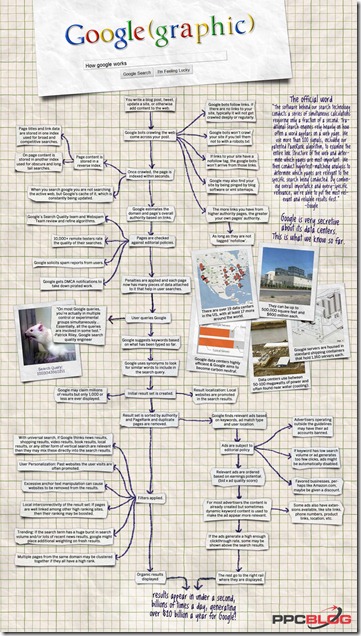adigital, Asociación Española de la Economía Digital, ha publicado, recientemente, el 'Estudio del Uso de Twitter en España' y que podéis localizar en www.slideshare.net/adigitalorg/adigital-estudio-usotwitterenespaa2012def
Entre las principales conclusiones del estudio, la asociación destaca que:
- El 70% de los entrevistados asegura que se conecta a través de su smartphone.
- Los internautas encuestados se decantan por un uso profesional de la red de microblogging en el 61% de los casos, mientras que el 19% afirman utilizarlo con fines personales.
- El 63,4% de los encuestados reconoce que utiliza Twitter como canal para recomendar productos o servicios, mientras que un 61,9% afirma que también lo hace para compartir quejas.
- El 90% de ciudadanos objeto de análisis declara que sigue a alguna empresa en Twitter y un 68% manifiesta que le gusta encontrar en la red a las empresas en las que confía.